Two-Factor Authentication is a second way to verify yourself apart from a password. Let us be honest, most of us are lazy with our passwords, using our children’s or dog’s names. If we want to be smart, we might follow it with a “1” of even better an exclamation mark to really trick these hackers.
The easiest way to secure access to sensitive information is to use two-factor authentication. Most SaaS (Software as a Service – such as Mocrosft365 or Xero) applications now require you to setup two methods of authentication to logon to your account.
Widespread data breaches on the internet have ensured millions of passwords have been put up for sale on the dark web. As most people use the same passwords for multiple applications across the internet, its not hard for a hacker to access sensitive data.
Initially, many sites used security questions or knowledge-based authentication. You have probably seen them. “What is your mothers maiden name?” or “What was the city you in which were born?” These questions are often asked when logging onto a new device. There are still issues with this method as there is so much personal information available on the internet. This method, whilst better, is not true two-factor authentication.
As a Microsoft Partner, Webcom Solutions will be required to implement 2FA for all our clients. This is important, as your IT Service Provider, we have to ensure that your data is safe and secure.
There are three ways to be authenticated into your account. Something you know (a password), something you have (a mobile phone) and something you are (your face).
Having a secure password is important, as stated above may users do not use secure passwords for their SaaS applications. Using a password manager such as Keeper or Last Pass can ensure that you use robust passwords and have the securely stored an a password vault – not surprisingly using two-factor authentication.
What is 2FA?
Most of us are familiar with a code that is sent to our mobile to enable us to login. These are sent as some random digits that can only be used once.
Another way to authenticate is via a smartphone app called an authenticator. Microsoft and Google are the main ones most people use.
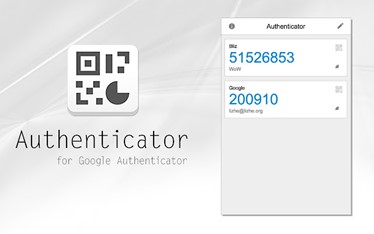
Google Authenticator
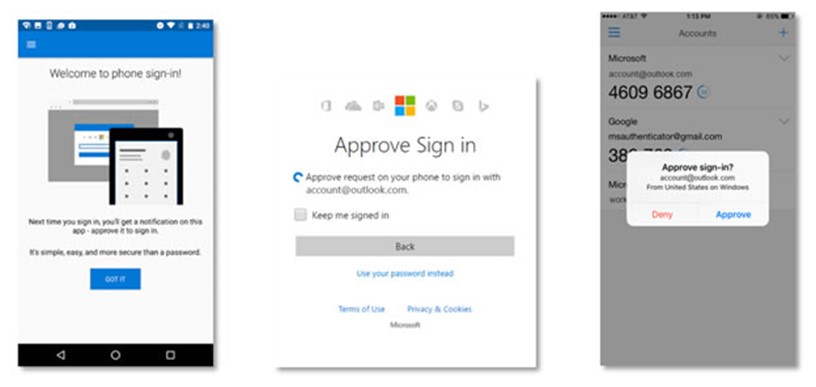
Microsoft Authenticator
Many new devices, such as mobile phones and laptops now have biometric scanners. Usually, facial recognition or fingerprint scanners. You have probably seen people using Apple’s Face ID or Windows Hello to logon to their devices. This just adds that extra layer of security.
Implementing two-factor authentication must be planned properly. There are many legacy (older) applications that do not support 2FA and this must be determined before this is configured.
Are you worried about the security on your network? Do you need assistance with setting up two-factor authentication on your software applications? Contact the team at Webcom Solutions for help and assistance.

